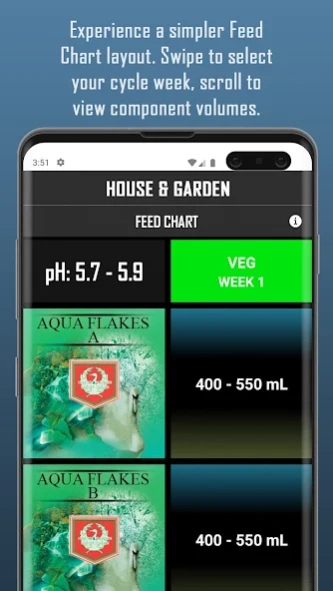House & Garden Nutrient App 2.0.2
Free Version
Publisher Description
House & Garden Nutrient App - For use with House & Garden Premium Nutrients & Additives.
House & Garden Nutrients is a premium plant nutrient line that is manufactured in a state-of-the-art facility in the heart of the Emerald Triangle in Humboldt County, California. H&G is made in small batches, micro-brewed using the best ingredients available anywhere. The top-secret formulations are utilized successfully by commercial gardeners, greenhouse operations, and hydroponic facilities all over the world to yield finished flower that is unparalleled.
This app will enable a House & Garden Nutrient user to create a custom feed chart on their Android-based smartphones and tablets. Any gardening-related or technical support questions can be directed to 707-840-0999 Ext. 0 or techsupport@house-garden.us
- Choose from 1-8 week Veg times, 6-12 week Flower times.
- Separate Feeding Reservoir and Foliar Volume calculations.
- Displays total amount of nutrients/additives required.
- Save different Grow Setups as Profiles and quickly switch between them on the fly.
- Works without an internet connection
About House & Garden Nutrient App
House & Garden Nutrient App is a free app for Android published in the System Maintenance list of apps, part of System Utilities.
The company that develops House & Garden Nutrient App is Humboldt Wholesale, Inc. The latest version released by its developer is 2.0.2.
To install House & Garden Nutrient App on your Android device, just click the green Continue To App button above to start the installation process. The app is listed on our website since 2022-09-27 and was downloaded 55 times. We have already checked if the download link is safe, however for your own protection we recommend that you scan the downloaded app with your antivirus. Your antivirus may detect the House & Garden Nutrient App as malware as malware if the download link to com.bytejockeyz.andrew.house_garden_nutrient_app is broken.
How to install House & Garden Nutrient App on your Android device:
- Click on the Continue To App button on our website. This will redirect you to Google Play.
- Once the House & Garden Nutrient App is shown in the Google Play listing of your Android device, you can start its download and installation. Tap on the Install button located below the search bar and to the right of the app icon.
- A pop-up window with the permissions required by House & Garden Nutrient App will be shown. Click on Accept to continue the process.
- House & Garden Nutrient App will be downloaded onto your device, displaying a progress. Once the download completes, the installation will start and you'll get a notification after the installation is finished.